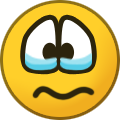Treść opublikowana przez Figuś
-
Cyberpunk 2077
Już nie działają, zdążyłem obejrzeć ten pierwszy i wygląda to spoko. Ten pościg to tutorial i nie przejmowałbym się na tą chwilę jego tempem
- Death Stranding
-
PlayStation 5 - komentarze i inne rozmowy
Wiertniczej
-
Watch Dogs Legion
to wymuszanie pewnie jest spowodowane tym że na tej ich nowej apce możesz przenosić sejwy na dowolną platformę
-
Dragon Age: Veilguard
@Square połączysz?
-
Ogólne pecetowe pierdu-pierdu
to już chyba lepiej poczekać na dostępność 3060ti Sam mam zamiar złożyć zestaw na Ryzenie 3600 i 3060ti tylko czekam jak się ceny trochę uspokoją
-
Cyberpunk 2077
Ale Idź na całość to Chajzer prowadził. Zonk Hendrix
- Cyberpunk 2077
-
PS5 PROpremiera, preorder i ogólna szajba :]
U mnie cisza oprócz napędu gdy czyta płytę a siędzę pół metra metr od konsoli jak gram. Może po prostu zacznijcie grać zamiast czytać na forach o tym co może dolegać konsoli bo zamiast się cieszyć sprzętem wpadacie w panikę i nasłuchujecie. W porównaniu z PS4 to jest niebo a ziemia. Jestem zadowolony z obu nextgenów jeżeli chodzi o kulturę pracy.
- Sea of Thieves
-
Cyberpunk 2077
Wyciekły może trofea/achivmenty?
- Cyberpunk 2077
- HBO Max
-
Tom Clancy's The Division 2
Gdzieś tam mi się w tych tweetach przewinęło że luty marzec ale to tylko gdybanie
- The Last of Us Part II
-
PS5 PROpremiera, preorder i ogólna szajba :]
Można, klikasz options na padzie na danym kafelku i masz opcję wysuń płytę. Jest tam kilka błędów jak haptyczne spusty zamiast wibracje
- The Last of Us Part II
-
PS5 PROpremiera, preorder i ogólna szajba :]
No nie bardzo ogarnia jednak ten kolo, bo 12 czy 15 milionów(różne ilości już padały) to planują wyprodukować i wysłać dystrybutorom do końca roku fiskalnego - czyli końca marca 2021.
-
Mafia: Trilogy
Nie ma ulepszeń dla nextgenów
-
Xbox Series - komentarze i inne rozmowy
A to nie wiem, jak kupiłem na konsoli to na PC od razu miałem dostęp bez okresu próbnego
-
Xbox Series - komentarze i inne rozmowy
Tak
-
Tom Clancy's The Division 2
- PlayStation 5 - komentarze i inne rozmowy
Ehh, chcesz się zamienić na łącze, nie widzę w tym nic złego że BB sciąga się tylko 15 minut. Mi Day one patch do CP2077 jeśli to 56GB jest prawdziwe będzie szedł 16 godzin- Cyberpunk 2077
- PlayStation Plus vPS4
- PlayStation 5 - komentarze i inne rozmowy